
- #HOW TO OPEN PASSWORD PROTECTED ZIP FILE ON ANDROID PHONE HOW TO#
- #HOW TO OPEN PASSWORD PROTECTED ZIP FILE ON ANDROID PHONE WINDOWS#
The steps involved here would include the following:
#HOW TO OPEN PASSWORD PROTECTED ZIP FILE ON ANDROID PHONE HOW TO#
You have plenty of options for the best software options for your needs in how to remove password from ZIP file with the help of a software. In such circumstances, you would need a software for the purpose. While the major purpose of this post is to find how to remove password from ZIP file without any software, these methods may or may not work with every ZIP file. How to Remove Password from ZIP File Using Software Do note that the method may take a while depending upon the file size. Voila! The password should be available right before you.
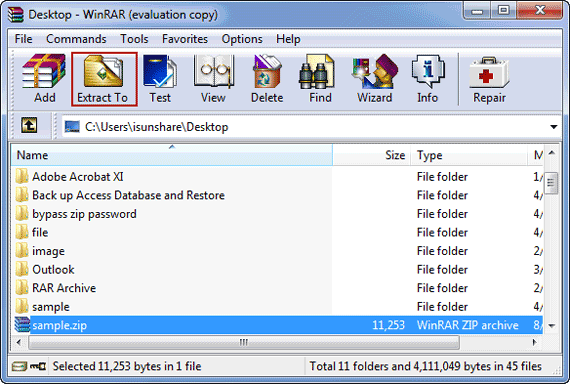
UNRAR E -INUL -P%PSWD% “%PATH%\%NAME%” “%DEST%” The steps involved in this task would include – This method involves creating a BAT file and use it for recovering the password from the ZIP file.

Method 3 – Using Bat file for recovering password Please note that this is just an example and you would indeed find a host of options from this context. Online ZIP Converter is one of the excellent options from this perspective. The basic feature involved here is that the online websites converts the ZIP files, and when doing so, it removes the password. If you are checking out the options on how to remove password from ZIP file without any software, using the online options would be an added advantage. Method 2 – Using Online ZIP removal options The success rate with this method is considerably lower, and it would ideally work with a file with low-end encryption. Please note that the method may not be a foolproof option to remove password from ZIP file without any software. Now open your ZIP file as usual, and you should be able to open it without password. In the Replace dialog box, replace Ûtà with 5³tà and save the file.As soon as the file opens in Notepad, go to Edit menu and click on Replace.If Notepad is not available in the default list, click on Choose another app and then pick Notepad. Pick Notepad from among the apps available.Locate the ZIP file for which you want to remove the password.
#HOW TO OPEN PASSWORD PROTECTED ZIP FILE ON ANDROID PHONE WINDOWS#
Since Notepad is part of every Windows system, you should find it to be the easier option to remove password from the ZIP file with ease. One of the best solutions if you are looking to know how to remove password from ZIP file without any password, Notepad can be a great saviour for you. There are a few useful methods that can prove to be helpful in your quest to remove password from ZIP file without any software.

How to Remove Password from ZIP File Without any Software? Is there a way to remove password from ZIP file without any software? We will check out the options for how to remove password from ZIP file without any password today. However, what if you are not sure of which software to use. You can remove the password of a ZIP file using dedicated software. While the password information is shared with the genuine recipient, it is quite possible that you have misplaced the password and cannot retrieve it.

Credit card statements and similar other files are sent as a password-protected ZIP file. This is done to safeguard confidential information. Sometimes, the ZIP files come with a password. ZIP files have been one of the excellent options for handling a large amount of data.


 0 kommentar(er)
0 kommentar(er)
